5 Common Mistakes You Must Avoid During Flutter App Development
Flutter is a cross-platform programming framework that may be useful for any company. Flutter App Development has several benefits; one is that it may help you reduce the bulk of the costs associated with developing your mobile app.
A Flutter App Development company is well-liked by developers for several reasons. Advantages over rival technologies include a first-rate user interface, experience, and rapid page loading.
Consequently, this technology is being used by an increasing number of programmers to create enterprise-level apps for smartphones. However, they often commit minor errors that negatively impact the application’s functionality. So, let’s have a look at a few of them.

5 Common Mistakes You Must Avoid
In Flutter app development, avoiding common pitfalls is crucial for success. Neglecting responsive design can lead to inconsistent user experiences across devices. Disregarding UI/UX best practices may lead to a subpar user interface. Neglecting testing can result in undetected bugs. Ignoring app performance optimization may lead to sluggish experiences.
1. Paying no attention to how apps function on antiquated devices
Despite Flutter’s reputation for speed, application performance on older devices with minimal resources is critical. Failing to optimize for older devices may lead to app crashes and poor performance, among other issues.
Ensure the app is compatible with all devices, including the older ones, before making it public. Users with less RAM and less powerful computers often use out-of-date operating systems.
A smartphone’s performance may be inferior to that of a more recent model if it is relatively old and may lack the most recent software and hardware capabilities. Remember, as a Flutter developer, not all users will have access to the latest and greatest hardware. If you want your app to reach as many people as possible, you must ensure it works properly on all devices.
2. Try not to be intrusive with pop-up notifications
The notice’s pop-up window could be a pain if it’s unnecessary. Using a pop-up message is, without a doubt, a great approach to boosting consumer consistency and loyalty. Nonetheless, the method, timing, and location of the client’s notice are entirely up to you.
You must send these alerts to the right consumer at the right time. Adding these warnings to your application advertising system should be your aim, not annoying your clients.
3. Dealing with the current changes in the industry with an out-of-date perspective
Although they may have had the title of fastest-growing apps at the time, several once-dominant mobile applications ultimately failed due to their reluctance to adopt new advances.
Once users stopped adjusting to the application’s new features or activities, they started to experience unsavory effects. Being open to new ideas and approaches is crucial to keeping afloat in this competitive business, and this fact is vital to mobile app development services.
4. Failing to rectify mistakes
Error management may be challenging at first. What specific kind of errors should I be on the lookout for? What about this one? While error management is difficult in and of itself, debugging an application without error management is almost impossible.
A common mistake is to implement all asynchronous activities using try/catch sections. This could seem like a good idea at first, but as you add additional layers of try/catch, you can notice that error detection gets silent without your awareness. For this reason, minimizing levels of try/catch and maintaining error handling at a high level whenever possible is recommended.
5. Not taking BuildContext into account
A common mistake is to take the BuildContext for granted and to assume that all contexts are the same. Flutter developers often overlook the vital significance of BuildContext. Visualizing your widgets as a tree may help you understand which ones can access the provided material and which can’t when you add objects to the context using Provider or any other method.
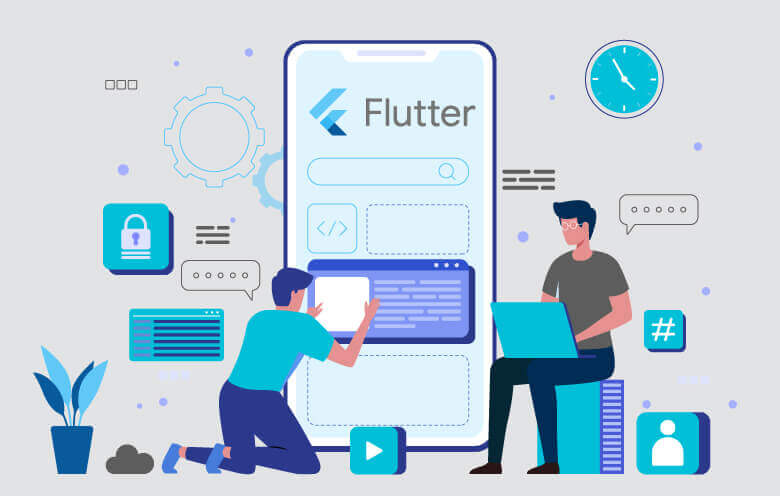
Tips for Flutter app development
1. Keep your attention on basic widgets
Anyone familiar with the SOLID software development technique would already be considering this for their Flutter projects. Due to the extensive usage of Flutter’s widgets in building complex user interfaces, this one is surprisingly easy to overlook.
2. Use flutter extensions to your advantage
One of the best things about Flutter is its package system, which allows developers to use code blocks that have been tested and are publicly available. By integrating several technologies to expand application functionality, packages allow developers to rapidly-produce a working prototype or try out multiple possibilities.
3. Dart data tabular structure
Technically speaking, neither Flutter nor Dart has data classes accessible at this time. Controversy has swirled around the issue since engineers have kept it open for so long. Developers often use Data classes in Flutter using various plugins for integrated development environments (IDEs), which enhance developer productivity and generate code.
4. Maximize linting’s benefits
Instead of planning a major overhaul shortly before or after a major milestone, keeping the code clean and neat from the start of development is much more productive. The second situation is common among developers; it’s a pain and a state of code that no one wants to return to.
5. Make the most of flutter libraries
One of the best ways to save time with Flutter is to use code snippets. Snippets are a cunning little tool that programmers use to generate whole classes and methods with only a few clicks. These shortcuts could significantly save development time and boost productivity.
Conclusion
It was keeping issues like apps that don’t work on older devices from happening in the first place. Putting aside suggestions for better error handling, translation, and safer, platform-specific code. Inconsiderate testing, debugging, code structure, user input, or optimization for various screen sizes.
You want your app to function well and provide users with a good experience, so you should spend time planning and designing it. Prioritize security, design according to platform-specific standards, test extensively on numerous devices, and stay up-to-date with the newest Flutter releases and best practices. Create a first-rate Flutter app that meets your requirements and hire flutter app developers. With Flutter, creating apps is a breeze!

The insights shared in this article on “5 Common Mistakes You Must Avoid During Flutter App Development” are incredibly valuable for both seasoned developers and newcomers to the Flutter framework. The enumeration of pitfalls like neglecting platform differences, overlooking widget optimization, and disregarding responsive design principles serves as an excellent guide. I appreciate the emphasis on thorough testing, highlighting the significance of debugging and refining the app before deployment. The clarity in identifying these mistakes and providing practical solutions contributes significantly to enhancing the overall quality of Flutter app development. This informative piece is a must-read for anyone venturing into or refining their skills in Flutter app development. If you are looking for more information about best Flutter developer then visit our website!